
Mechatronics research covers the "application of field robotics" to many areas, including underwater vehicles |
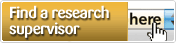

Mechatronics research covers the "application of field robotics" to many areas, including underwater vehicles |
The AMME school operates a PC, MAC and Linux technical support group. We are also a part of the University's central shared ICT service arrangements. The AMME group handles local network and web services, advice on computer purchase and specialist software/hardware installation and teaching laboratory support. The Central Service team will handle desktop support, email setup and general common software installation and support. If you are new to the school or are having difficulties with your current setup please contact
or if your question relates to desktop support, centrally run services, email, common software or UniKEY accounts contact
When making a central enquiry you may be requested to contact the Master User to have settings for your UniKey account updated. The Master User for AMME group on central services is Doug Auld
Email for the AMME school is run on the central ICT Exchange server. Staff member accounts (@sydney.edu.au) will be created by HR services/ICT central teams when they take up their appointment. All students, postgraduate and undergraduate are allocated @uni.sydney.edu.au accounts by ICT Central team they join the university. People who have any queries about an email account creation can obtain information from the School admin office on Level 4. Visitors will be expected to register their current preferred email address on the "Visitor" form so that it can be added to our school distribution lists. Information on the setup and configuration of your local desktop client (Outlook, Entourage, Evolution) to access the Exchange server is available from the Ask Sydney - ICT. This site also has useful information about managing email, signatures, setting up out of office replies and much more.
External, off-campus access to email is via the Exchange Web Mail page. This is accessed using Internet Explorer, Firefox or similar browers. If you have any other questions, set up problems, email archive requirements or similar, please feel free to contact the PCsupport Team.
Note: Staff requiring ACFR accounts should contact Matthew Geier or David Rye.
There are several methods of presenting course material for students on the web or for publishing research group information. Unit of Study coordinators can have a site created in the eLearning (Blackboard) central system. Please see Elearning Web Site for details.
Another option for lecturers or research groups is to use a local aeromech site. For units of study, a site such as sydney.edu.au/aeromech/ABCD1234 can be created. For researchers a site sydney.edu.au/aeromech/research_group_name can be created. Staff can then upload information (via secure FTP) in whatever format is desired. Documents, pdfs, images, web pages, etc. can be uploaded for access by students or colleagues. The system also caters for personal academic web pages. To obtain an aeromech account and be set up to use this system please contact the AMME PC support team.
Computer systems attached to the Aeromech domain should be configured to "obtain IP address automatically". Machines will be allocated an internal private number and this will be sufficient for almost all applications. If you have any other special requirements contact the PCsupport team. However, full internet access IP numbers are not available for shared access machines or machines in easily accessable lab areas for security and network protection reasons.
To obtain web access for your machine, remember to set the Proxy configuration for your browser as follows,
IMPORTANT NOTE: You must read and agree to the ICT resources usage policy before plugging in or using any computer on the Aeromech network.
The university has many licensing arrangements so there is a large amount of software automatically available to staff. Visit the IT Assist software site for details.
While many Desktop configurations are supported, the PCSupport team recommend Mozilla FireFox Browser, MS Outlook (MS Windows) / Entourage (MAC) / Evolution (Linux) email and calendar client, for full and stable integration with AMME and USYD systems.
The school also operates the following general services for all staff members, research groups, their visitors and postgraduate students,
If you need an account or access to any of these servers please email the pcsupport team.
The people responsible for the various system areas are,
Vanja Zecevic, Computer Systems Officer: Network, Web and Email Systems, general desktop support, school server/cluster support, system backups (MS Windows, Linux)
Paul Briozzo, PC Lab Manager: Undergraduate computer labs, software installation and bookings. (MS Windows)
Peter Nguyen, Technical Staff: IT purchasing, Desktop support, software installation, printing, scanning. (MS Windows, Linux)
Doug Auld, IT Director: Policy and Planning, Central ICT liaison (Master User). (MAC OS-X, Linux).
Feel free to contact the PCsupport group if you have any questions.
The University of Sydney has a preferred supplier policy. Contact pcsupport regarding details for computer system purchases.
© 2002-17 The University of Sydney. Last updated: 27 Jun 2017
ABN: 15 211 513 464. CRICOS number: 00026A. Phone: +61 2 9351 2341.
Authorised by: IT Director, AMME.